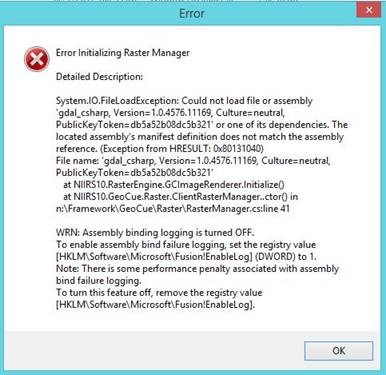Problem:
After updating GeoCue version and opening GeoCue client, the following error may occur:
“Error Initializing Raster Manager:
System.IO.FileLoadException: Could not load file of Assemply ‘gdal_csharp, Version…..”
Solution:
This indicates that the update failed to install the latest dll.
Uninstall the client, manually ensure that all the relevant files are empty with exception of the config file, and reinstall.
The relevant files are in the Client folder C:\Program Files\GeoCue\GeoCue Client. Delete anything that might be remaining.
If the GCRemote.exe.config still exists, don’t delete it.