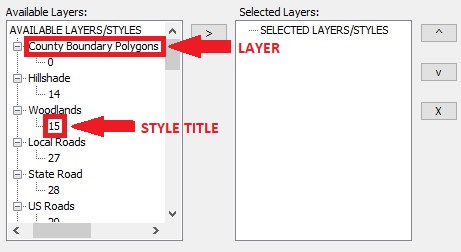The following are some common errors encountered while trying to add a custom WMS layer to LP360 and their probable resolutions.
When adding the URL link to the WMS Server URL dialog the user encounters an error, “URL must end in a question mark, and be in the following form: http://<server>/<path>?”
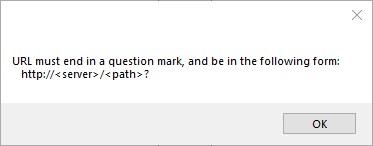
Probable Resolution #1:
Be sure to enter the site WMS URL in the WMS Server URL box in the following form: http:<server>/<path>?, such that it includes the required ‘?’ character.
Example: http://mygisserver.geocue.tech/arcgis/WMSServer? (this is not a valid URL)
The URL path was accepted, but selecting “Get Layers” results in, “Failed to get XML document.”.
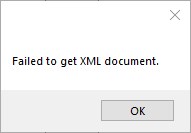
Probable Resolution #2
If your URL is not in http:// it will not be able to retrieve the XML. Verify that you are not running a secure protocol (https://). If you are, remove the “s” and try getting layers again.
Attempting to add a layer from Available layers results in the error, “Selected item to must be a style item, or a layer with only a default style.”
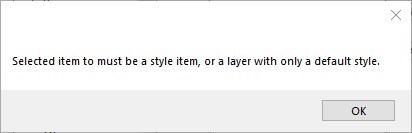
Probable Resolution #3:
If they appear, select the Style Title beneath the Layer Name.