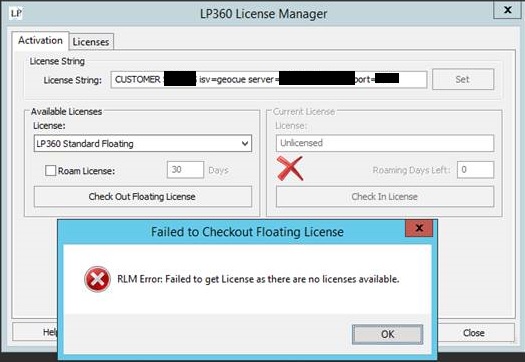Symptom:
Attempting to checkout a floating license results in an error message stating, “RLM Error: Failed to get License as there are no licenses available”.
Probable Resolution #1:
Verify that there are license types available in the “Available Licenses” dropdown. If there are, then check the Licenses tab to see if there are any available licenses on your server for the desired license level. If not, have your portal admin find who has the licenses in use, and free up a license for you.
Probable Resolution #2:
If the Licenses tab shows licenses available, then verify that port 5053 and the designated additional port for your license server are allowed outbound communications on all firewalls. Test the ports using Microsoft’s PortQry utility. The steps below describe how to allow the necessary ports through for Windows Firewall only. If there is a separate firewall in place, local IT departments will need to be involved to allow the following ports through:
- TCP Ports #5053 and the client specific port as outlined in the license e-mail, or as seen when you log into your Customer Portal.
- From the Start Menu -> Control Panel -> System and Security, select Windows Firewall.
- On the side panel select Advanced settings.
- Select Outbound Rules.
- Right-click and select New Rule.
- Under “What type of role would you like to create?” select port and then next.
- Select TCP and then type in the port numbers (5053 and one more) under Specific local ports and select next.
- Select “Allow the connection”, and then select next.
- Select when the rule applies on which networks and/or domains and select next.
- Name the rule and click Finish.
- All ports necessary for ASP Suite have now been allowed through Windows Firewall.
Probable Resolution #3:
If no license types are in the dropdown, and the Licenses tab shows no licenses available, then contact [email protected].