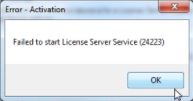Symptom:
Activating an AUT for one or more floating licenses results in an error message “Failed to Start License Server Service (24223)”.
Probable Resolution #1:
Check the Window Application event log and see if there is an entry around the time of the failed License Server Service start which indicates a .NET Runtime error for the faulting application LicServer.exe and framework v4.0.xxxxx. This error message indicates that the machine likely has .NET Framework 4.0, but is missing the requisite v4.6. Download and install the .Net Framework 4.6 Offline Installer.
Probable Resolution #2:
Check the Window Application event log and see if there is an entry around the time of the failed License Server Service start which indicates, “Service cannot be started. System.ArgumentException: Cannot write to the registry key.” Are you attempting to install the License Server Service on a Windows Server 2016 machine?
- In the registry at HKEY_LOCAL_MACHINE\SOFTWARE\QCoherent Software create a key called “LocalLicServerPortNumber” and provide it a string value of the port number you wish to use. The default is “1234”.
- Restart the LP360 License Server Service.