Problem:
When executing a TerraScan macro in GeoCue the Working Segment in progress gets a write lock, while the neighboring working segments get read locked, if neighbors are required. There is no progress bar, but the locks will release and the Production State will update to reflect the step upon completion. The Dispatch Manager can provide better insight for the current state of each subtask that was submitted as part of the task. However, there is no good indication if a macro is getting “hung up” other than the subtask still shows “In progress”, but the process doesn’t appear to be running. Opening the GeoCue Task Manager for the machine on which the subtask is in progress shows ustation.exe with zero activity, i.e. running at 0% and an unchanging memory footprint.
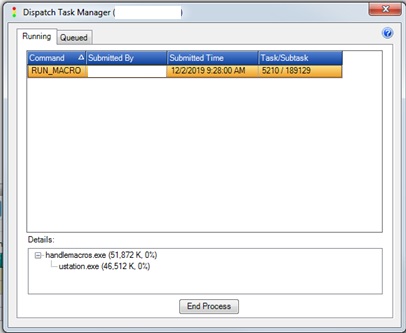
Probable Resolution #1:
The most common cause is that TerraScan is not licensed and so the TerraScan licensing dialog has appeared, but of course, is not visible since the program is running noninteractively. Use Terra License Manager to verify that the machine in question has a valid TerraScan license. Then use “End Process” to end the current process, allow GeoCue to clean up the clocks, then try again.
Note: If the macro does not require MicroStation to run, then it is suggested to change the macro settings to run it using TerraSlave instead since better feedback is given.
Probable Resolution #2
MicroStation showing zero activity indicates some dialog has appeared in the program while it is running noninteractively for the dispatch user. That may be a MicroStation dialog, or some other module that is loading when MicroStation is launched on that machine.
- Try opening MicroStation on the machine in question to verify no dialogs, such as registration, etc, appear.
- Log into the machine in question as the GeoCue Dispatch user and try opening MicroStation to see if any dialogs appear.
- Log into the machine in question as the GeoCue Dispatch user and run the macro using the “Run Local” option to see if you can see what dialog is appearing. Resolve the issue, then try running in dispatch.