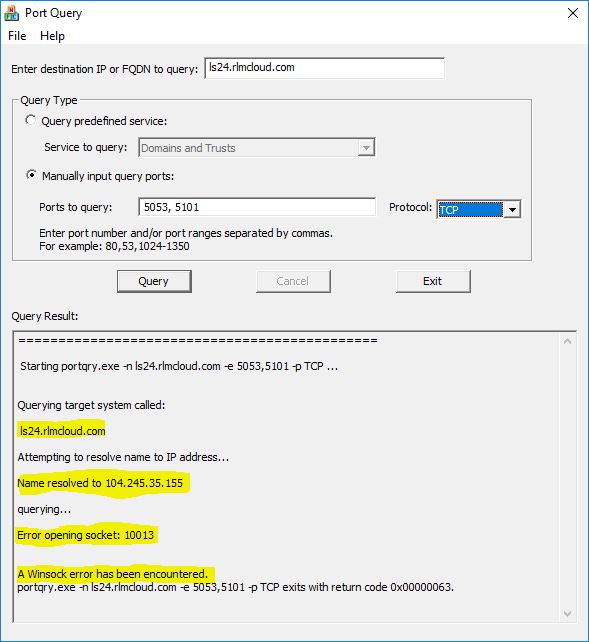Microsoft has a PortQry utility to help users test ports for successful communication:
- Download the PortQry GUI from Microsoft
- Extract PortQry to a folder on your machine, such as “C:\PortQryUI”.
- In that folder, run portqueryui.exe by double-clicking on it.
- Enter the destination address as found in your License String, ls24.rlmcloud.com or ls41.rlmcloud.com or ls60.rlmcloud.com.
- Select “Manually input query ports” as the Query Type.
- Set “Ports to query” 5053 and the unique port number provided with your license string, separated by a comma.
- Set the Protocol to TCP.
- Verify the IP address resolves correctly.
- The ports must both return as “LISTENING”, otherwise the ports are blocked somewhere along the line and you will need to figure out where and allow them both through for outbound communications to occur with the hosted license server.