Problem:
Attempting to run POSPacCloud to process the trajectory solution for a TrueView 3DIS results in an error message stating, “POSITION_FILE_PARSE_FAILED”.
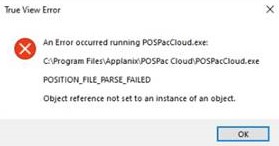
Probable Resolution #1:
Verify the project path contains no special characters as the Applanix POSPacCloud utility cannot handle them. If you do have special characters, close TrueView EVO, take the special characters out of the path, then re-open your project in EVO. You will get an error message about files missing in paths, so after opening use the File -> Re-Path Project utility in true View EVO to re-path your project to the updated location. Then, try submitting your POSPac processing again.
***Tested as resolved in the LP360 Drone v2022.1.60.0 release for some special characters. An ‘&’ in the project path will still result in this error message.
Probable Resolution #2
Verify the T04 file being submitted to POSPacCloud is a valid file with proper size. You may wish to use Trimble’s Convert to RINEX to verify the content.