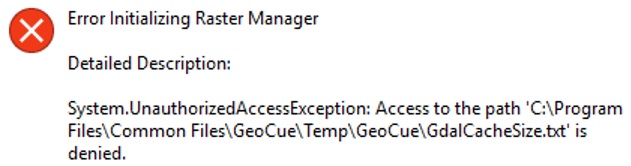Windows 10 continues Microsoft’s trend to lock down security and permissions on computers as Microsoft attempts to thwart malware. In doing so, locations that were once accessible for programs and users alike are now off limits unless explicitly granted permission each time they are accessed. The “C:\Program Files\Common Files” is such a location, as is it’s brethren, “C:\Program Files (x86)\Common Files”. Hence, while this location for the GeoCue Temp folder was fine for earlier Windows, it is not in Windows 10. Error messages stating, “System.UnauthorizedAccessException: Access to the path: ‘C:\Program Files\Common Files\GeoCue\Temp\GeoCue\GdalCacheSize.txt’ is denied,” and other similar messages, are symptomatic of this issue.
Access to the Temp Folder is absolutely necessary for many GeoCue applications. When installing and configuring GeoCue products on Windows 10, be sure to place the Temp Folder in a location that is accessible. The GeoCue Quick Installer generally creates a shared and accessible folder on the C-drive called “GeoCue” and creates a temp folder within it.