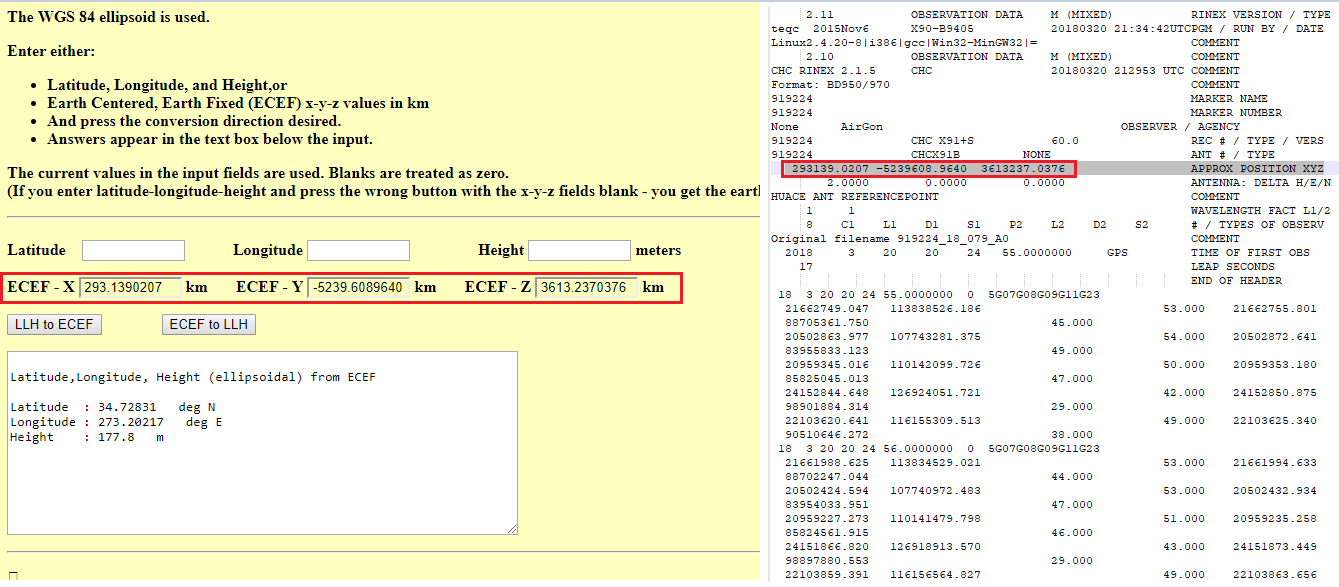It is always best practice to submit your static base observation data to an online post-processing service to obtain the position of your base station. However, it is possible to process your Loki data with a base coordinate that has not been processed. If a base position is needed to check for a fixed solution in the field, one can be extracted from the Rinex header of the base observation file.
- Download the static data from the base station and convert to Rinex.
- Open the Rinex file and convert the ECEF XYZ coordinates in the header to Lat/Lon using a converter, such as https://www.oc.nps.edu/oc2902w/coord/llhxyz.htm
- Note: The XYZ coordinates in the Rinex header are in meters and this conversion tool requires kilometers.
- Manually enter the latitude, longitude, and elevation into ASPSuite as the base position.
This will not provide absolute accuracy, but it will provide relative accuracy.