Problem:
How can I check my licenses and license usage in Geocue?
Probable Resolution #1:
GeoCue License Monitor on the GeoCue Server Machine shows dynamic license usage. License monitor has a table for in-use percentage over a period of time (set in settings), and a drop down menu to choose which license you’d like to visualize. It can be effective tool in allowing you to optimize your license pool.
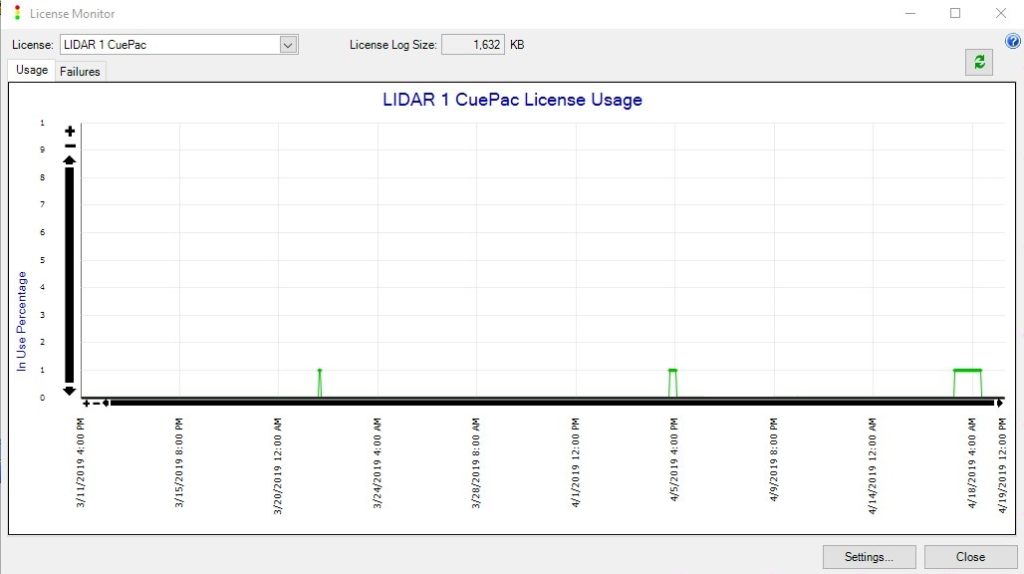
Probable Resolution #2
View Licenses lets you see which licenses are checked out to that individual machine. The top window, “Checked Out By GeoCue Client” will always have at least one licenses (GeoCue Client). If you start a process, another license will appear in the top and bottom windows. The bottom window, Checked Out By Client Background Applications”, shows the module that required the license, for as long as the module is running.
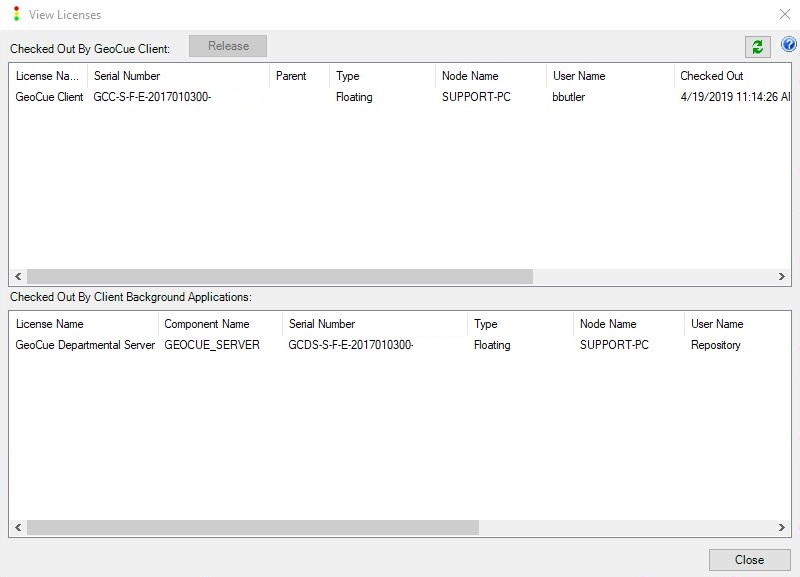
To view and manage ALL of the licenses associated with GeoCue and it’s various products, navigate to the Licensing tab on Database Manager.
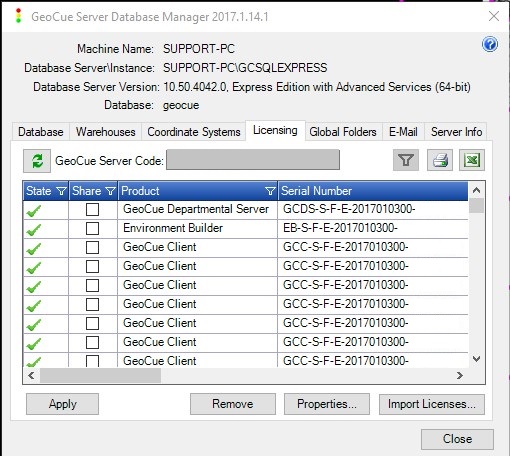
The GeoCue User Guide provides more details about licensing, how to read serial numbers, usage, modules, and forced license release.