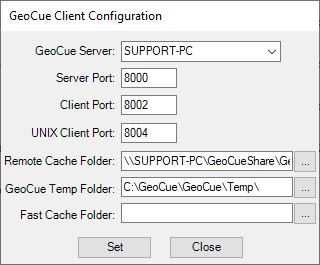Problem:
On the “Machines” tab in GeoCue Dispatch Manager the error message, “The specified remote client cache path does not exist.” is showing for a machine.
Probable Resolution #1:
The error message indicates that there in an issue with the remote cache folder setup in the GeoCue Client Configuration. Type “configure client” into Windows search and open the GeoCue Configuration Client. Verify that a proper Remote Cache Folder is set for the machine in question. The Remote Cache Folder needs to be a shared folder with write and execute permissions for all GeoCue users.