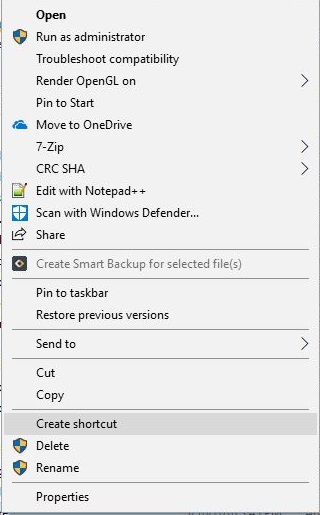Problem:
After updating/upgrading a program, double-clicking the shortcut fails to open and gives this dialog shown in figure 1, stating, Problem with Shortcut: The parameter is incorrect.”.
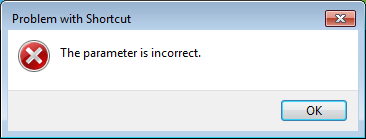
Probable Resolution #1:
What is the target (right click the shortcut > properties) for the shortcut? This can also be found going to “Open File Location” in the context menu.
You can re-path the shortcut through the target box.
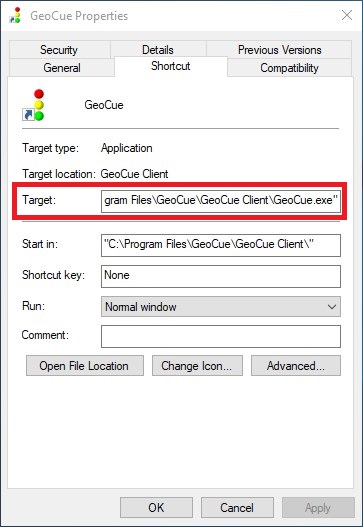
Probable Resolution #2
Delete the shortcut that is no longer working. Then, navigate to the EXE file of the program and create a new shortcut through the context menu.