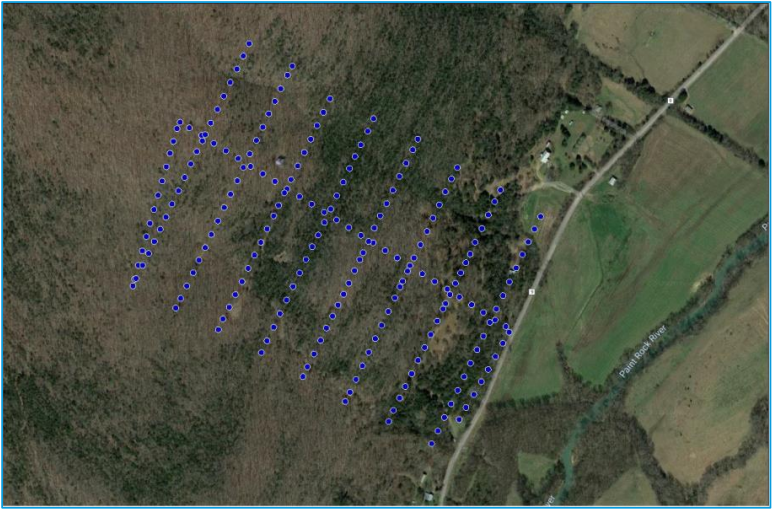Retained Photo Station Layer Settings allows the user to specify the photos to be kept for geotagging and export to photogrammetic software packages using Export Photo Package. The notion of “Retained Photo Stations” creates a layer of photo stations (remember for a True View 3DIS there are two photos per photo station) on a new layer called “Retained Photos.” These settings are from the Create Trajectories dialog and refer to the stations to be kept for downstream processing.
Retain Stations within Flight Lines
This option retains only the photos that occur between the start and end of each flight line (flight lines were defined in the prior Create Flight Lines step). This option eliminates photos in turns. (Recommended). Selecting the option to “Retain Stations within Flight Lines.” creates a new layer in the Table of Contents (TOC) called “RetainedStations”. The resultant layer is shown in below. Note that only photo stations that are between the beginning and end of each flight line are retained.
Retain Stations within Flights Lines and Interior Turns
This option retains all photos from the start of the first flight line (start as defined by GPS time) and the end of the last flight line. Thus, all ferry line photos are retained.
Retain All Stations
All project photos are retained. As shown below, all photo stations retained.
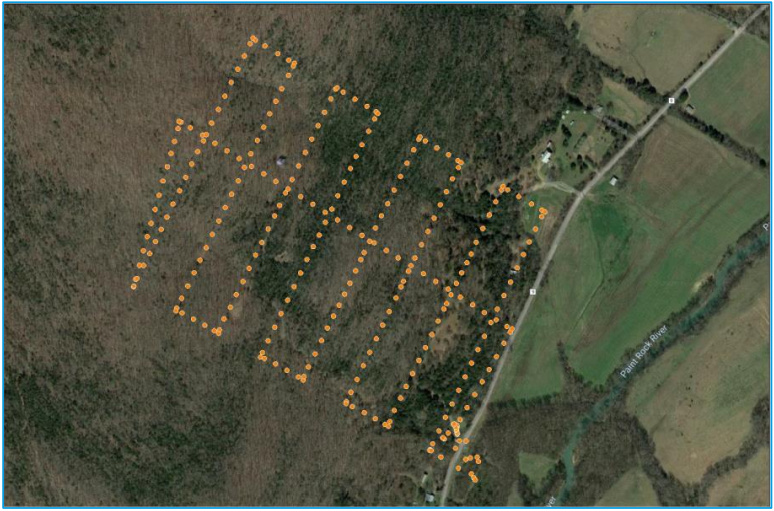
Additional Notes
You can delete additional photo stations on the RetainedStations layer using the Feature Edit delete tool. Only photos associated with this layer will be geocoded and exported as an export package, which greatly eases the setup of downstream tools.
Note also that the RetainedPhotos layer behave as a normal Photo Stations layer. This means that the image view panes appear if you open this layer in Feature Analyst.
Please reference the True View Evo Users Guide for workflow details.