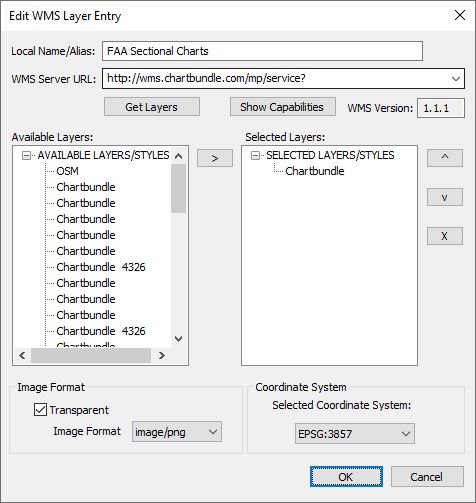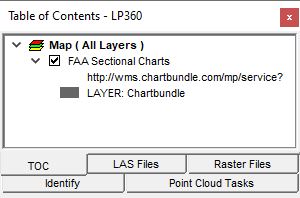The following steps outline how to add a custom WMS layer of FAA Sectional charts to LP360 or True View EVO. Follow the link for more information on WMS layers in LP360.
Steps
- Select add WMS layer from the LP360 tool bar
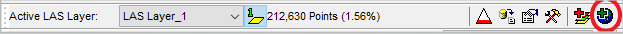
- In the WMS Basemaps dialog select the Custom WMS Layer Manager icon
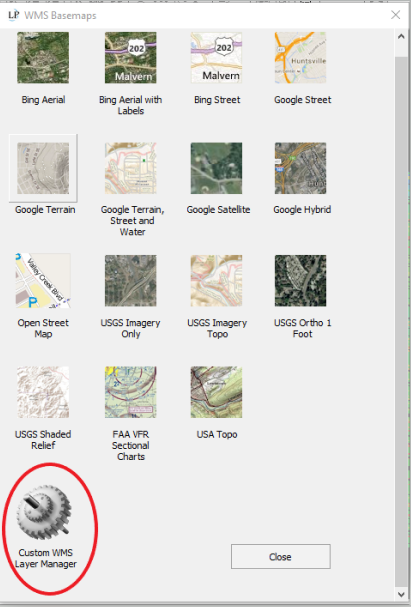
- in the Add WMS Layer Window select the WMS Manager button
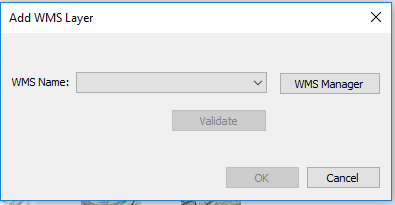
- Select the Add… button within the WMS Manager Window
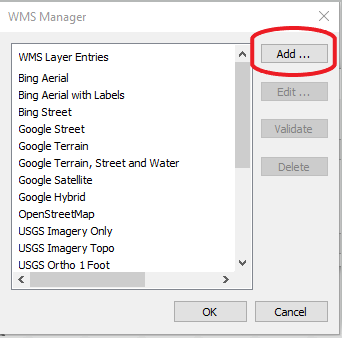
- Enter an appropriate name for your layer in the Local Name/Alias, for example “FAA Sectional Charts“.
- Enter the following URL into the WMS Server URL: http://wms.chartbundle.com/mp/service?
- Select your desired chart and move it to the SelectedLayers: menu
- Select the appropriate coordinate system for your chart selection.
- Select OK then in the WMS manager Window select the newly created layer and select OK again.
- In the WMS layer window Select OK.
- Close the WMS Base Map window and your WMS Layer should now be in your layers window.