To modify the number of subtasks that are launched when Dispatching/Distributing from GeoCue, consider customizing Machine Resources. (Note that these are advanced GeoCue settings and require GeoCue Administrator level privileges).
The factors that need to be considered when fine-tuning your Command Dispatch System are:
1. Available Machine Resources
Resources available per machine are controlled by:
- Compute Power (Standard Processor Units/SPU)
- Memory (Standard Memory Units/SMU)
- I/O Bandwidth (Standard I/O Units/SIU)
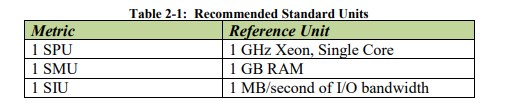
These settings can be found and edited per Machine in the Dispatch Manager (Select from machine tab and choose Modify) by a user that is a GeoCue Administrator.
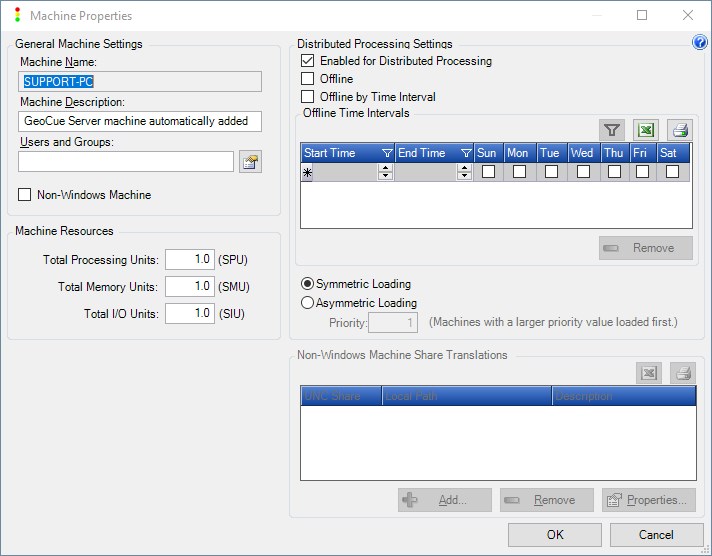
2. Predicted Command Usage
If you wanted to edit the Predicted Usage for a specific Checklist Command, open Geocue Environment Builder, Filter by Environment, select the Commands tab, and use the list to choose the command to modify (select the checklist step you want to modify). Predicted usage will look for machines that can run the command at it’s predicted usage when assigning tasks and/or subtasks.
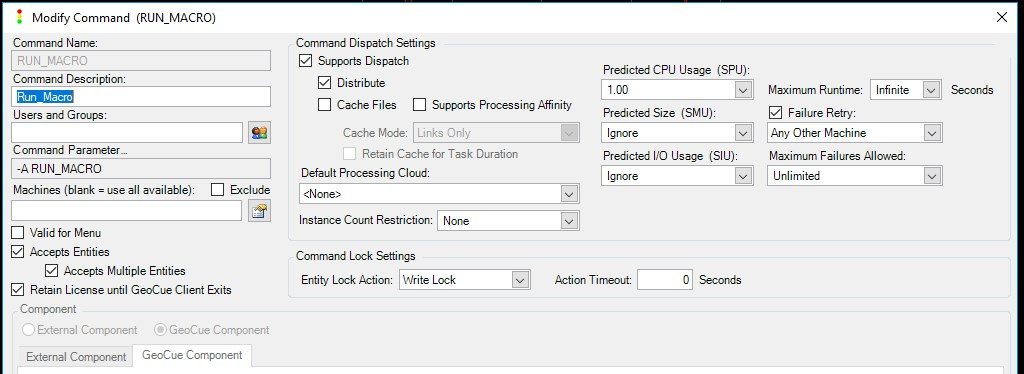
3. Licensing
For every dispatched/distributed subtask, you must have a DSL (Dispatched Subtask License). Licenses can limit how much you can run regardless of how much the workstations themselves can handle. Lets say you have a Predicted Usage of 1, two workstations that can launch 5 and 7 respectively, and 10 DSL. The limiting factor in this case would be the subtask licenses. Section 1.2 of the Command Dispatch System Administrator’s Guide
details more about licensing requirements for Geocue Command Dispatch and the associated processing software.
Other Considerations when Modifying Command Dispatch
Demands on the machine: Is the machine a dedicated processing workstation? Will there be other processes from other programs running concurrently? Is there typically a user on the machine taking other machine resources? If any of these apply, you may want to look into a reserve cloud to better manage available resources. Section 9 of the Command Dispatch System Administrator’s Guide discusses configuring clouds.
Machine Resources: Can the machine handle maximum threading? Have TerraScan and TerraSlave been threaded? Environment Builder relies on predicted consumption, whereas multi-threading does not. Not every process benefits from multi-threading, and over-allocating machine resources can lead to thrashing.