The Repair command is an administrative level tool used for facilitating changes to project entities. The repair tools are accessed through the Setup pull-down menu under Administration (GeoCue Client -> Setup -> Administration -> Repair Tools ).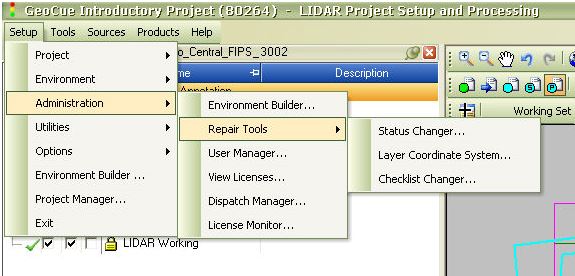
The Status Changer has the ability to change system integrity properties of entities (e.g. locks).
1. Select the entities to be repaired using the white selection tool to add them to the selection set. It is okay, and advisable, to have them in the working set but they will need to be in the selection set for the Status Changer tool to work.
2. GeoCue Client -> Setup -> Administration -> Repair Tools -> Status Changer… Select “Repair Locks for Entities in Selection Queue”
The Layer Coordinate System has the ability to override entity locking and to change the coordinate system of a layer after it has been created.
The Checklist Changer has the ability to replace the existing checklist on an entity with another checklist that is compatible for that entity type. Note that checklist history and step detail information is only transferred for corresponding steps in sequential order until a difference is found. It is very easy to lose information when using this tool if one is not absolutely sure of what they are doing.
Warning! Be certain that the entities you select for repair are not actually out there being processed or you’ll end up removing the safe guards that prevent two things from working on the same data. Do not use the Repair Tools without consulting the GeoCue Group Support staff. Utilizing these tools independently could corrupt your project. Please contact GeoCue Group Support at: support@geocue.com