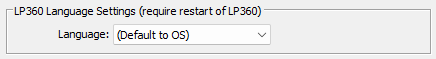| Question |
| How do I switch the language being used by LP360 or TrueView EVO? |
| Answer |
|
LP360 by default will launch in English, unless it’s running on an operating system that is a supported language. Currently the additional supported languages are Chinese (Simplified), French, German, Japanese, Korean, Polish, Portuguese, Russian, and Spanish. To change the default language as of v2024.2.29.0, select the desired language on the Project Settings -> Global tab, in the LP360 Language Settings section. Then, restart LP360 for the change to take effect. For LP360 (both 32-bit and 64-bit), LPViewer, and TrueView EVO: Holding “CTRL+ ‘e'” while clicking on the icon to launch the program will launch the program in English. Similarly, “CTRL+ ‘c'” for Chinese, “CTRL+ ‘f'” for French, “CTRL+ ‘j'” for Japanese, “CTRL+ ‘o'” for Polish (v2022.1 and later), “CTRL+ ‘p'” for Portuguese (v2022.1 and later), “CTRL+ ‘p'” for Polish (v2014.1- v2021.1), “CTRL+ ‘r'” for Russian, and “CTRL+ ‘s'” for Spanish. As support for additional languages is added, so will similar shortcuts. For the LP360 for ArcGIS extension: Note: The shortcuts stated above do not work with the LP360 extension for ArcGIS. To modify the default language for the packages above: In the LP360 (64-bit) common files location (typically, “C:\Program Files\Common Files\LP360” for versions 2018.1 and later, and “C:\Program Files\Common Files\QCoherent” for versions prior to 2018.1) and in the LP360 (32-bit) common files location (typically, “C:\Program Files(x86)\Common Files\LP360” for versions 2018.1 and later, and “C:\Program Files(x86)\Common Files\QCoherent” for versions prior to 2018.1), there are several DLL’s installed:
|
| Additional Comments |
| Note: Changing the running language will not modify existing task names. If you have any questions about the information provided in this article please contact [email protected] at any time. |
1 person found this article useful
1 person found this article useful