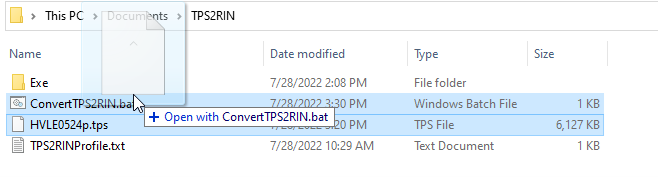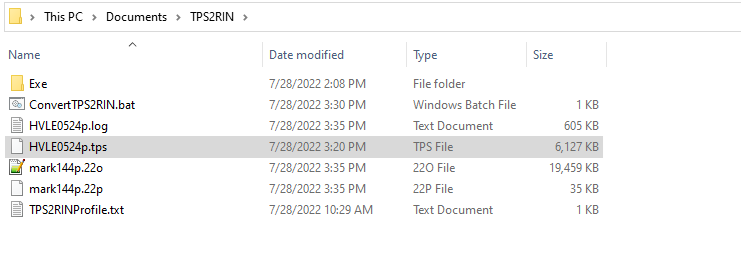To convert raw TopCon base observation files to the RINEX format, it is best to use a custom profile to ensure the RINEX file header contains the necessary information for TrueView EVO/LP360 Drone and POSPac to correctly process data from the base station. To convert your TPS files to RINEX, you will first need to have a few files downloaded and configured on your machine. Once configured, subsequent conversions of TPS files to RINEX are simplified.
- Download the TPS2RIN executable from TopCon.
- Download the ConvertTPS2RIN.bat.txt file and the example TPS2RINProfile.txt.
- Create a folder in a location of your choice, for this example we will create the folder in our documents and name it “TPS2RIN”. We will create an “Exe” folder and extract the tps2rin.exe.zip here.
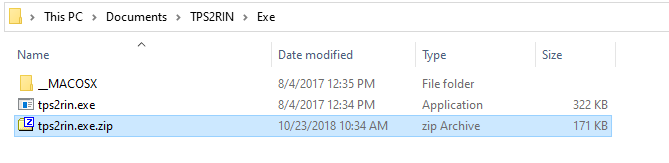
- Then place the ConvertTPS2RIN.bat.txt and TPS2RINProfile.txt files into the TPS2RIN folder for this example. The TPS2RINProfile.txt and your .tps file(s) can ultimately reside in any folder.
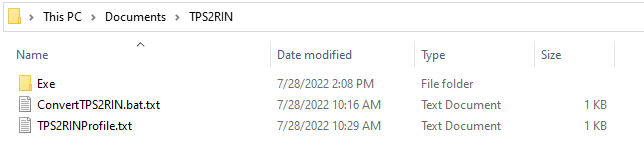
- Rename the ConvertTPS2RIN.bat.txt to ConvertTPS2RIN.bat.
- Edit the .bat file and change the <path to exe> to the file path for the location of the tps2rin.exe on your machine. Make sure the <> are removed.
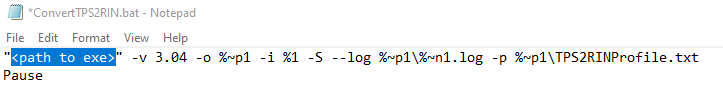
- Replace the quotes around the file path with new quotes.
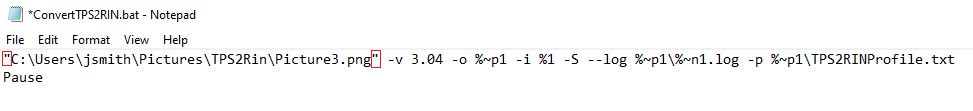
- Ensure there are no abnormal spaces or odd characters that could cause the executable to fail. Then, Save the updated batch file.
- Open the TPS2RINProfile.txt and fill out the applicable information. For each base station setup the information will typically differ. Once you have filled out the TPS2RINProfile.txt you are ready to convert your file.
- Each Time you need to convert, you will need a copy of the TPS2RINProfile.txt file in the same location as the .tps file to be converted. Then simply drag and drop the .tps file onto the .bat file (It’s handy to have a shortcut to the batch file on your desktop). You will get a suitable RINEX with the necessary information in the header generated in the same location as your TPS file.