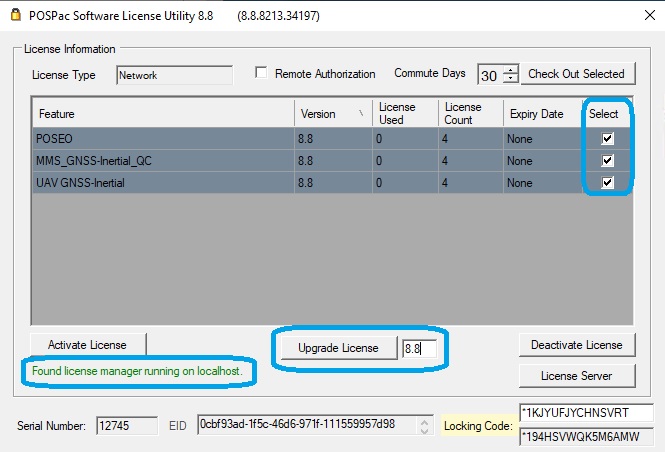Applicable to TrueView Classic payloads
Updating the local Applanix POSPac UAV installation and updating the POSPac licenses process is relatively simple, but there are a few things to keep in mind so there are no issues encountered by the user. Install the POSPac update ONLY after installing the compatible LP360 Drone update. Compatibility chart is at the bottom of the article.
Note: This update will only affect users that run POSPac locally. For users running POSPac Cloud, no update is required.
- Download POSPac UAV and the Applanix Software License Utility from the Downloads -> Applanix section of your LP360 Portal account: https://portal.lp360.com/.
- On your Applanix License Server:
- Users installing POSPac 9.2 are asked to uninstall all previous versions of POSPac and must uninstall the Software License Utility (SLU) before installing this latest release. Note that the SLU is a separate entry in Windows Add/Remove Programs and so this must be uninstalled independently.
- Install the POSPac UAV version 9.2 or only the Applanix Software License Utility (SLU), as desired. Ensure to install the update using “Run as Administrator” (RAA) when starting the process, as is standard practice for installing executables in the Windows environment.
- On the license server machine, open the “Software License Utility” (SLU).
- Verify the SLU says, “Found license manager running on localhost”, and displays the Serial Number and your current EID. Note: The EID changes with each version.
- Change the license version to 9.2 before using 9.2 for the first time.
- Select the set of POSPac licenses,
- Enter “9.2” value to the right of the “Upgrade License” button.
- Select “Upgrade License”.
- The value shown in the version column should change to 9.2.
- Note: If you encounter a “Revocation is not allowed for this entitlement” error while attempting to update to v9.2, please:
- Uninstall all versions of POSPac and the SLU.
- Delete the “C:\Program Files (x86)\Applanix\SoftwareLicenseUtility” folder.
- Install POSPav v9.2 or only the SLU, as desired.
- Try updating the license version again.
- Install POSPac UAV v9.2 on the desired client machines where you have installed the latest version of LP360 Drone. Be sure to uninstall all previous versions of POSPac and the SLU from the Client machine before installing the latest version.
Note: The user must be on current software maintenance to update LP360 Drone and POSPac UAV versions.
For more information regarding POSPac installation and licensing, please refer to Appendix A in the LP360 Drone Users Guide.
Compatibility Chart
| LP360 Drone, formerly TrueView EVO Version | POSPac UAV/MMS Version | POSPac Release Date |
|---|---|---|
| 2024.2.27.0 and later | 9.2 | July 2024 |
| 2023.3.31.1 – 2024.1.30.2 | 9.1 | December 2023 |
| 2023.2.10.0 – 2023.3.31.0 | 9.0 | July 2023 |
| 2022.1.60.0 – 2023.1.32.0 | 8.9 | December 2022 |
| 2022.1.39.0 – 2022.1.59.0 | 8.8 | June 2022 |
| 2021.1.17.0 – 2022.1.30.0 | 8.7 | August 2021 |
| 2021.1.8.0 – 2021.1.17.0 | 8.6 | January 2021 |
| 2020.2.10.0 – 2020.2.33.0 | 8.5 | July 2020 |
| 2019.2.44.0 – 2020.2.10.0 | 8.4 | June 2019 |