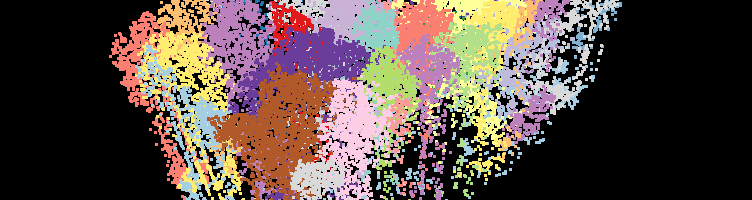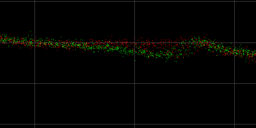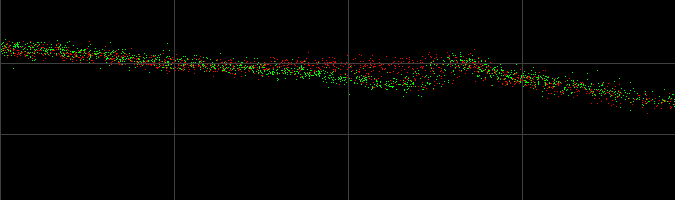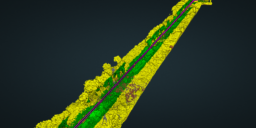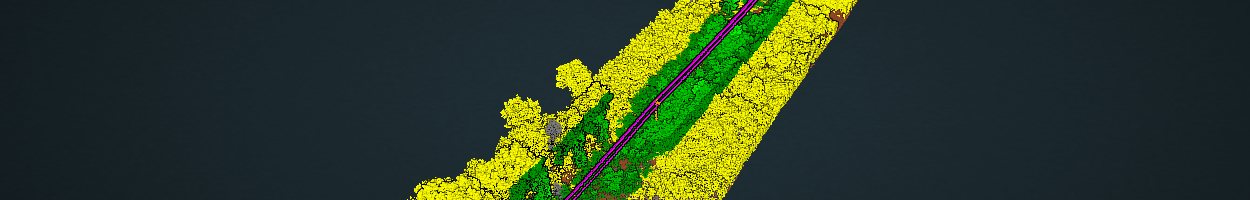GeoCue Support » LP360 Drone » LP360 Drone Tools, Tips and Workflows » Page 2
A brief overview of the installation process when updating LP360 is as follows, details in the Update Guide: The following document covers the upgrade process for the LP360 family of products; LP360 (64-bit), and LPViewer. For new installations, or troubleshooting tips, please see the full Installation Guide.
1. Introduction LP360 Cloud is a new product available in 2023, with support in LP360 starting in the v2023.1 release. In this article, we will describe the product functionalities and how one might use it with your workflows. 2. License LP360 now has two LP360 Cloud Addon products that are subscription licenses: License requirements: 3.…
Introduction GeoCue customers using TrueView or microdrones products can upload their archived Cycles to LP360 Cloud for efficient long term backup. Each customer account has an LP360 Online account with an account administrator that is e-mailed credentials when the first product is purchased. The LP360 Online account provides access to all LP360 Online services. The…
This page is no longer updated. Please visit the updated page on the new LP360 Support Knowledge Base for the latest information. LP360 is a 64-bit Windows® desktop application used for many years by the LP360 Geospatial community for processing traditional aerial, mobile, and terrestrial tripod laser scanner data. The LP360 Drone community is the…
This page is no longer updated. Please visit the updated page on the new LP360 Support Knowledge Base for the latest information. There are many tools and keyboard shortcuts that exist within the LP360 product suite, including LP360 for ArcGIS, LP360 Geospatial, LP360 for sUAS, TrueView EVO/LP360 Drone. Remembering all of them and where to…
When a user attempts to login to LP360 Online in the LP360 Desktop application, she encounters the LP360 Online license error, “Token Expired”. Potential Resolution #1 The time and date on your machine may be incorrect. This can cause the subscription/LP360 Online login to fail. Please check the configuration of the clock on your machine…
What is a Point Cloud Task (PCT)? A function (Extract ground, Conflate Line) that operates on points, rasters, and/or vectors. A task can be a filter and/or an extractor. A filter classifies or changes the classification values for points (e.g. classify ground). An extractor extracts information from the point cloud data into vector, image or…
The Tree Segmentation tool can be used on a forested dataset to identify and count the number of trees within an area of interest while also generating two output files: a LAS point cloud to visualize the individual trees and a point feature that contains the height and crown surface area of each tree with…
For comparing multiple datasets in a single profile view in the exact same location, all of the Point Source IDs will need to be edited and combined into one LAS layer on import. Before bringing this exercise, import all the desired datasets into a single project, then copy the LAS layers (right-click the layer, selected…
LP360 offers a powerful solution for swiftly and accurately identifying potential hazards posed by vegetation growth near power lines