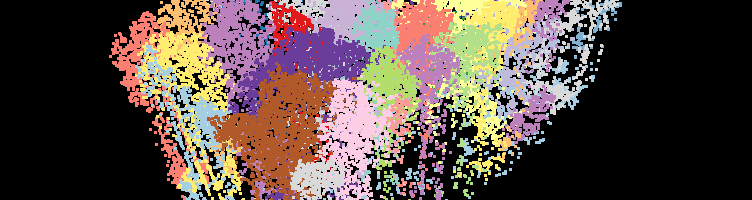Author: GeoCue Support Page 6 / 73
LP360 Tool Guides
This page is no longer updated. Please visit the updated page on the new LP360 Support Knowledge Base for the latest information. There are many tools and keyboard shortcuts that exist within the LP360 product suite, including LP360 for ArcGIS, LP360 Geospatial, LP360 for sUAS, TrueView EVO/LP360 Drone. Remembering all of them and where to…
TrueView Web UI User Guide
The TrueView Web User Interface provides a user interface (UI) of the TrueView payload through any standard web browser. With this interface the user can monitor the system operation, readiness for data collection, and change settings. It also helps with troubleshooting by providing additional information about errors and issues. For installation and operation of your…
From Drone to BIM Model with GeoCue’s Advanced LiDAR Technology
Classified Point Clouds: Start Your Infrastructure Projects Instantly The following article was recently published on the RIB news page, providing the latest news about sustainability and efficiency in engineering and construction. Click Here to read the original article. Special thanks to Tim Scherer, Ingenieurbüro Scherer – bau und engineering for the pictures and data sets. From Drone to BIM Model…
Watch a Video Overview of How to Assess and Enhance the Quality of Point Clouds with the Surface Precision Tool
The “Surface Precision” tool, included in the Business Intelligence Add-on package for LP360 Drone and the base package for LP360 Geospatial, is designed to provide a robust and automated assessment of the precision (or noise) on smooth surfaces within lidar data point clouds. It’s grounded on the ASPRS definition of surface precision as a measure of a lidar system’s…
Error: Token Expired
When a user attempts to login to LP360 Online in the LP360 Desktop application, she encounters the LP360 Online license error, “Token Expired”. Potential Resolution #1 The time and date on your machine may be incorrect. This can cause the subscription/LP360 Online login to fail. Please check the configuration of the clock on your machine…
Point Cloud Tasks
What is a Point Cloud Task (PCT)? A function (Extract ground, Conflate Line) that operates on points, rasters, and/or vectors. A task can be a filter and/or an extractor. A filter classifies or changes the classification values for points (e.g. classify ground). An extractor extracts information from the point cloud data into vector, image or…
POSPac UAV Installation and Licensing
Applanix POSPac UAV is the desktop version that TrueView 3DIS system owners get when they purchase a classic TrueView system. TrueView rental, flex, traditional, and “as a Service (aaS)” systems must use POSPacCloud to process sensor trajectory solutions. To use the provided POSPac UAV license key to install and setup a local POSPac License Server…
Tree Segmentation tool in LP360
The Tree Segmentation tool can be used on a forested dataset to identify and count the number of trees within an area of interest while also generating two output files: a LAS point cloud to visualize the individual trees and a point feature that contains the height and crown surface area of each tree with…
LP360 Control Points
In configuring a set of control points or check points for use in the Control Points Report Dialog, it is best to follow the convention below to make the most use of the Drive Mode shortcuts available within the toolbar for navigation and filtering. The fields either need to exist in the shapefile or may…