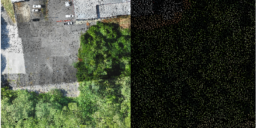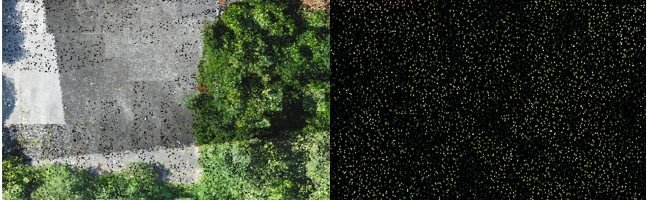TrueView Web UI User Guide
The TrueView Web User Interface provides a user interface (UI) of the TrueView payload through any standard web browser. With this interface the user can monitor the system operation, readiness for data collection, and change settings. It also helps with troubleshooting by providing additional information about errors and issues. For installation and operation of your…